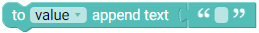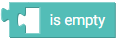Table of Contents
Text
Custom text
Combine text
This block combines (i.e. concatenates) several items (text or numbers). To increase the number of text inputs, click on the + icon, and drag and drop additional inputs.
Append text to variable
Length of text
This block returns you the number of characters (including spaces) in a text. For instance, length of “hello” will return 5.