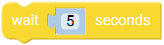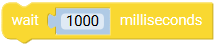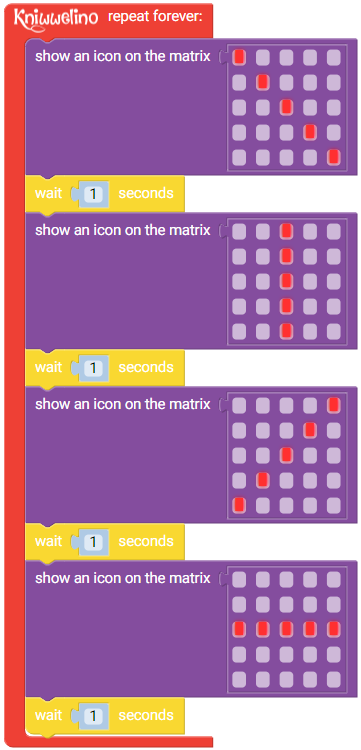Table of Contents
Time
Blocks
Wait a given number of seconds
With this block, you can force Kniwwelino to wait the specified number of seconds before executing the next block(s).
Wait a given number of milliseconds
With this block, you can force Kniwwelino to wait the specified number of milliseconds before executing the next block(s).
Wait a given number of microseconds
With this block, you can force Kniwwelino to wait the specified number of microseconds before executing the next block(s).
Get the current date/time in a given format
This block returns the current date and/or time as a text in various formats.
Options:
HH:mm:ss dd.MM.YYYYreturns both time and date, such as 14:25:30 25.05.2018dd.MM.YYYYreturns only the current date, such as, 25.05.2018HH:mm:ssreturns only the current time, such as, 14:25:30HOURreturns only the current hour, such as 14MINUTEreturns only the current minute, such as 25SECONDreturns only the current second, such as 30
Get the current date/time field as number
This block returns the current date and/or time as a integer number.
Options:
YEARreturns the full year as four digits, such as 2018MONTHreturns the month starting with January as 1, such as, 5DAYreturns only the current day, such as, 13HOURreturns only the current hour, such as 14MINUTEreturns only the current minute, such as 25SECONDreturns only the current second, such as 30
Get the current elapsed time in seconds
This block returns in seconds the time which is currently elapsed since the start of the Kniwwelino.
Get the current elapsed time in milliseconds
This block returns in milliseconds the time which is currently elapsed since the start of the Kniwwelino.