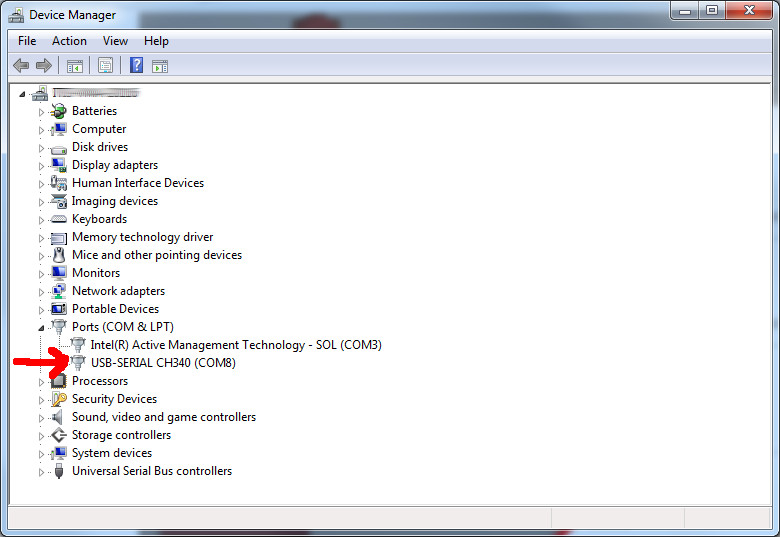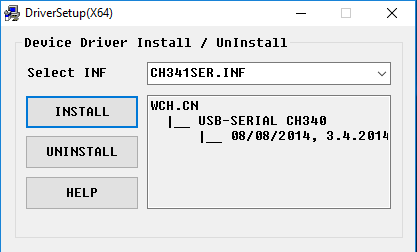Table of Contents
Installing the Kniwwelino Flashtool
- Download the latest release:
- Unzip it somewhere on your PC.
- Run the file
KniwwelinoFlashtool.exe - Plug your Kniwwelino board with an USB cable to your PC
- Make sure the COM port of your Kniwwelino board appears as available port in the dropdown list.
The installation was successful, you can continue with Resetting a Kniwwelino board using the Kniwwelino Flashtool or Connecting and programming your board with the Kniwwelino Flashtool.
If needed: Find the COM port of your Kniwwelino
Do the following steps to find out the COM port of your Kniwwelino:
- Plug your Kniwwelino to your PC.
- Open the device manager (through the control panel or search for it in the Windows search box)
- Check the entry
USB-SERIAL CH340listed underPorts (COM & LPT). The COM port number is written in parentheses behind.
If needed: Install the CH340g driver
In case you don't find a new serial device in the Device Manager after plugging a Kniwwelino to your PC. You should install the driver.
Download and unzip the CH340g driver available from https://sparks.gogo.co.nz/ch340.html
Depending on your account rights you maybe have to start CH341SER.EXE as an administrator.
After launching a window like this should open and by pressing the install button the driver will be installed.