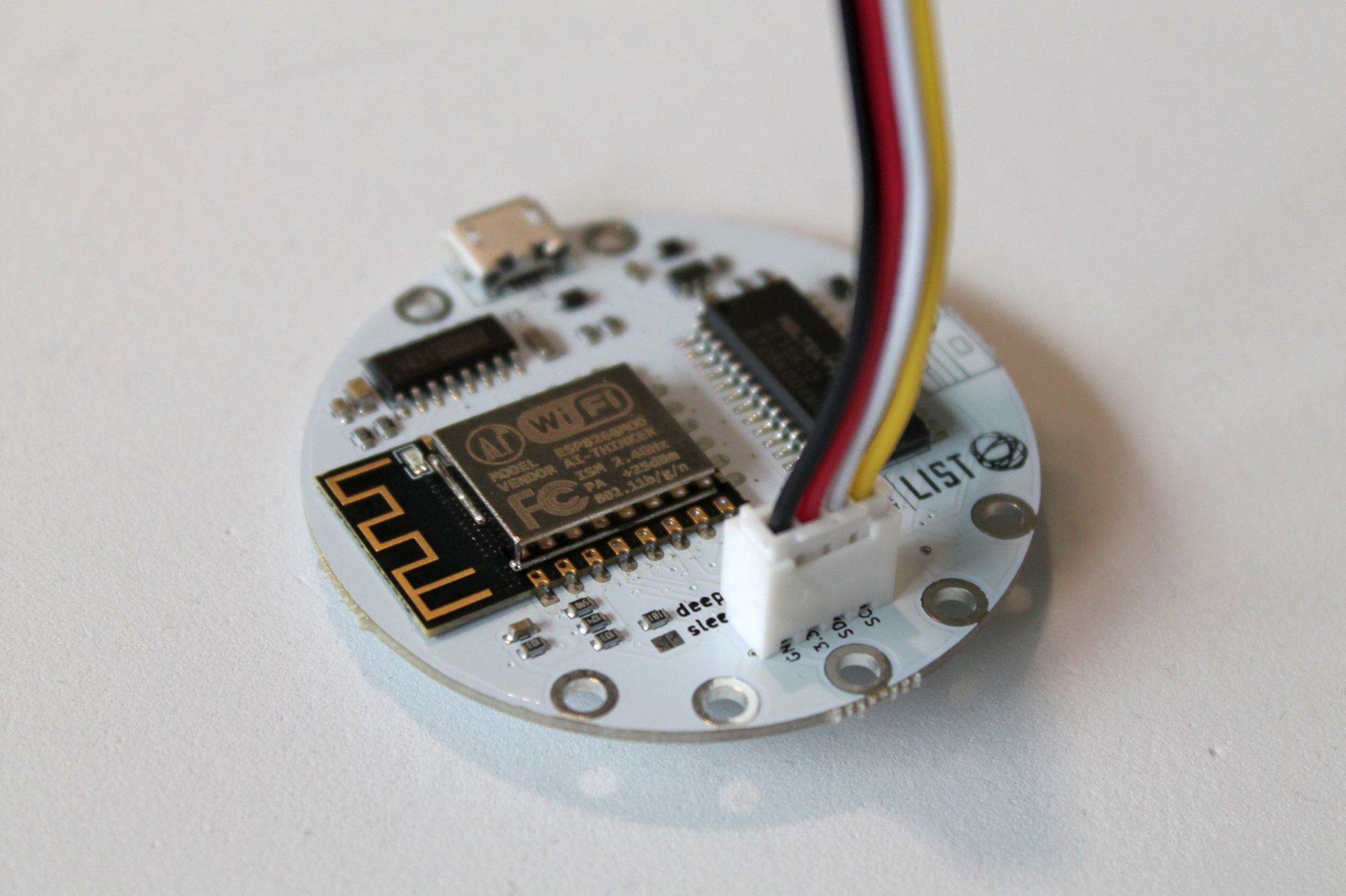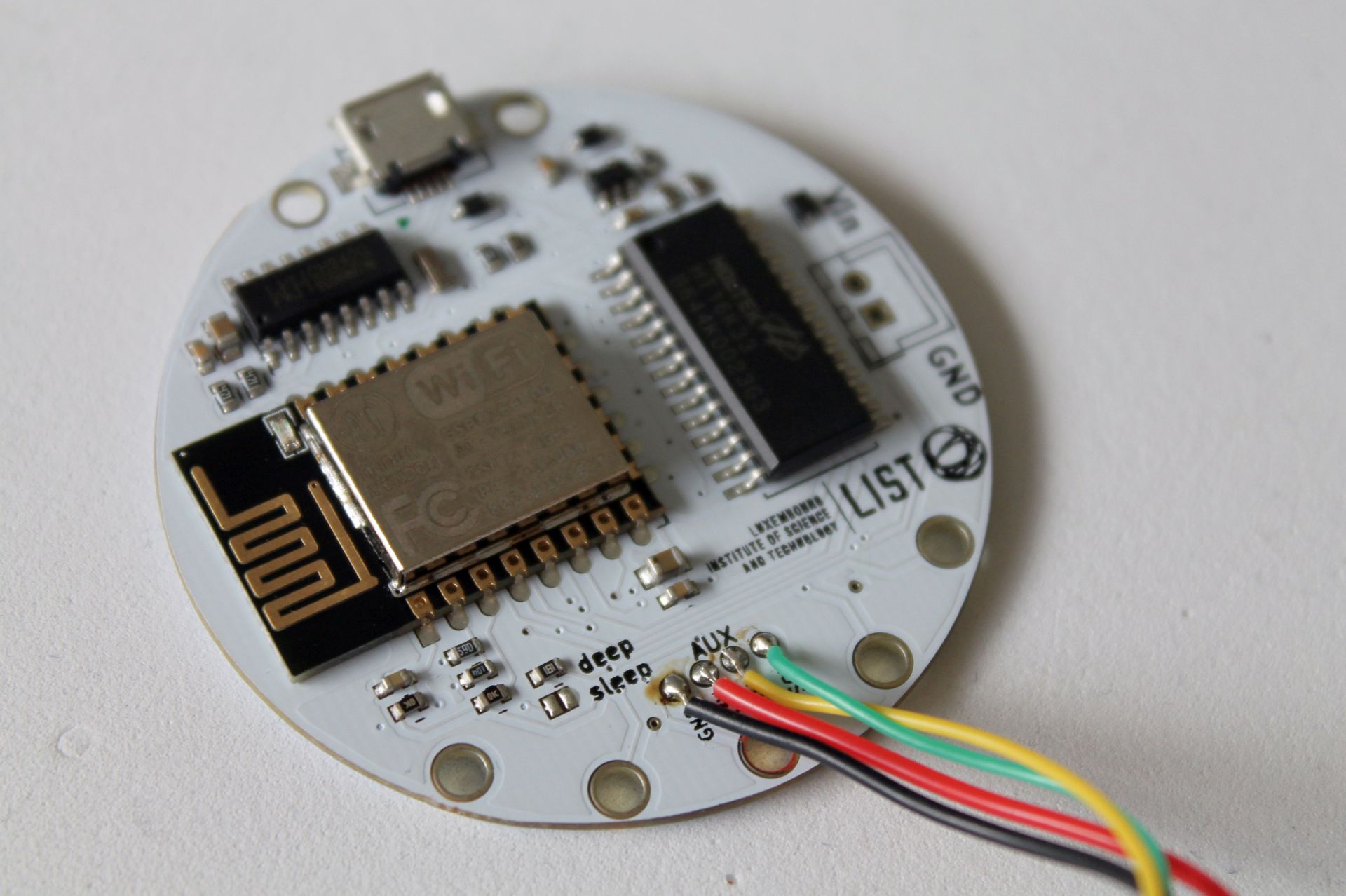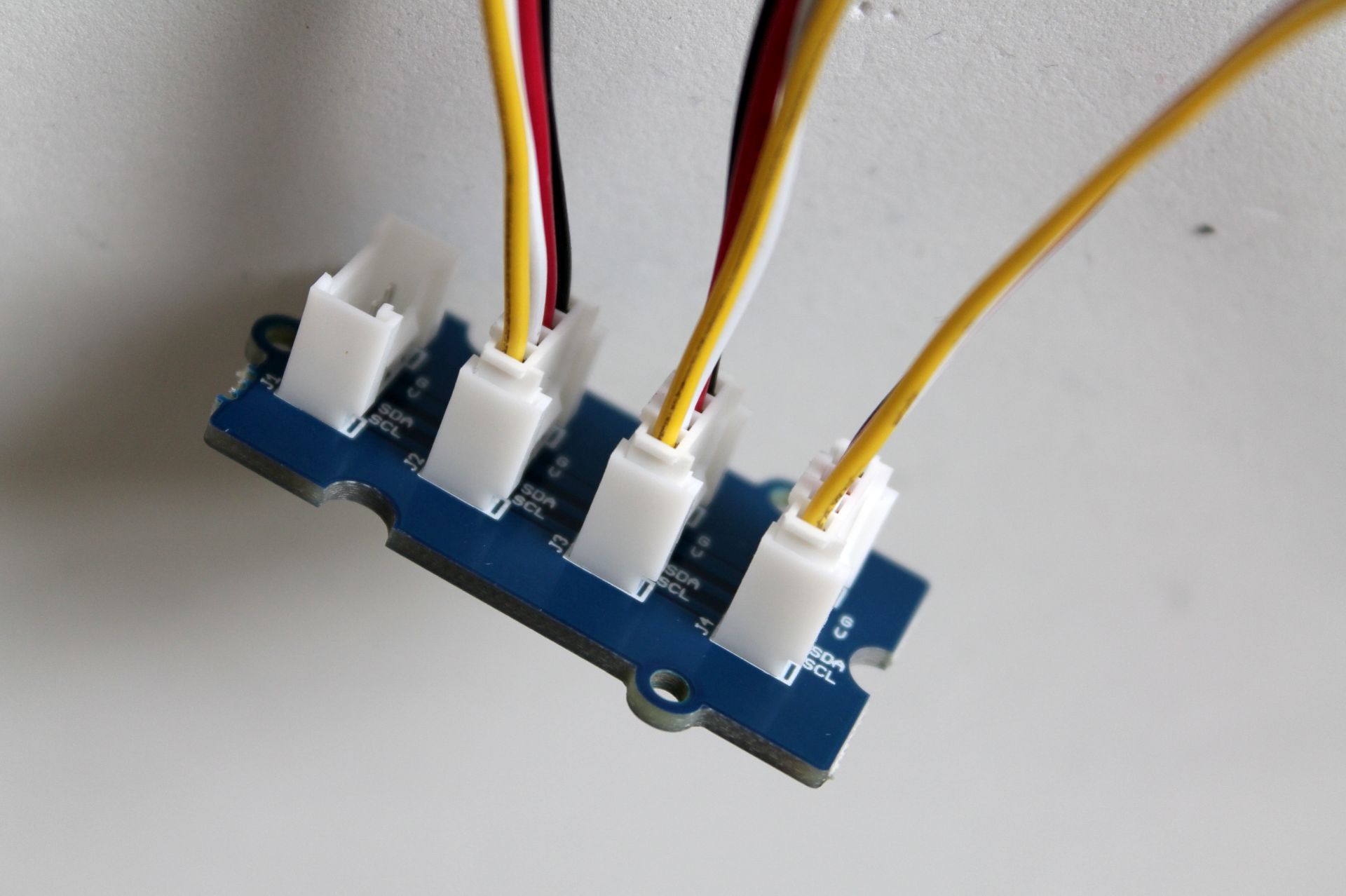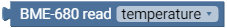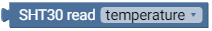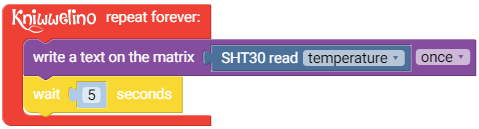Adding external I2C Sensors
The Kniwwelino Board features a 4-pin connector which is using the I2C protocol (I²C). This protocol allows you to connect various different sensors (up to 127 at once)
Connecting the Sensor
The I2C connector on the Kniwwelino as well as all supported I2C sensors have the following four pins:
- VCC 3.3V provided by the Kniwwelino Board to power the sensors.
- GND Common Ground
- SDA Serial Data Line
- SCL Serial Clock Line
These 4 pins must be connected 1 to 1 from the Kniwwelino board to the sensor.
Other sensors can be wired in parallel by connecting them the same way either at the Kniwwelino board or one of the connected sensors. For easier connection an I2C hub can be used.
Supported Sensors
If you add your own I2C sensors, please note that the LED matrix chip is using the address 0x70.
BME-280
- Available Values:
- Temperature in °C
- Humidity in %
- Pressure ind hPa
- Height in m
- Used Library: Adafruit BME280 Library 1.0.7 https://github.com/adafruit/Adafruit_BME280_Library
- I2C Address: 0x76 [0x76, 0x77]
BME-680
- Available Values:
- Temperature in °C
- Humidity in %
- Pressure ind hPa
- Height in m
- Gas: volatile organic compounds (VOC) in Ohm
- Used Library: Adafruit BME680 Library 1.0.5 https://github.com/adafruit/Adafruit_BME680
- I2C Address: 0x77 [0x76, 0x77]
SHT-30
- Available Values:
- Temperature in °C
- Humidity in %
- Used Library: Modified WEMOS SHT30 library: https://github.com/derFrickler/WEMOS_SHT3x_Arduino_Library
- I2C Address: 0x45 [0x44, 0x45]
HTU21D
- Available Values:
- Temperature in °C
- Humidity in %
- Used Library: Adafruit HTU21D library: https://github.com/adafruit/Adafruit_HTU21DF_Library
- I2C Address: 0x40
BH1750
- Available Values:
- Light Level in lux [0-65535]
- Used Library: BH1750 Library 1.1.3 https://github.com/claws/BH1750
- I2C Address: 0x23 [0x23, 0x5c]
ADPS9960
- Available Values:
- Proximity: numeric value, 0=far to 255=near
- Gesture: numeric value, 1=UP 2=DOWN 3=LEFT 4=RIGHT
- Light Components for White Red Green Blue: numeric value, 0-65536 but mostly in the range of 0-100
- Used Library: Modified Adafruit_APDS9960 library: https://github.com/derFrickler/Adafruit_APDS9960
- I2C Address: 0x39
Programming the i2c Sensors
You can read the sensor data and use it in your application with the following blocks, listed in Sensors:
Choose the block with the same reference number as your sensor, and select the value you want to read.
For example, to read the temperature with the SHT30 Sensor every 5 seconds, and display it on the matrix, you would use the following blocks: