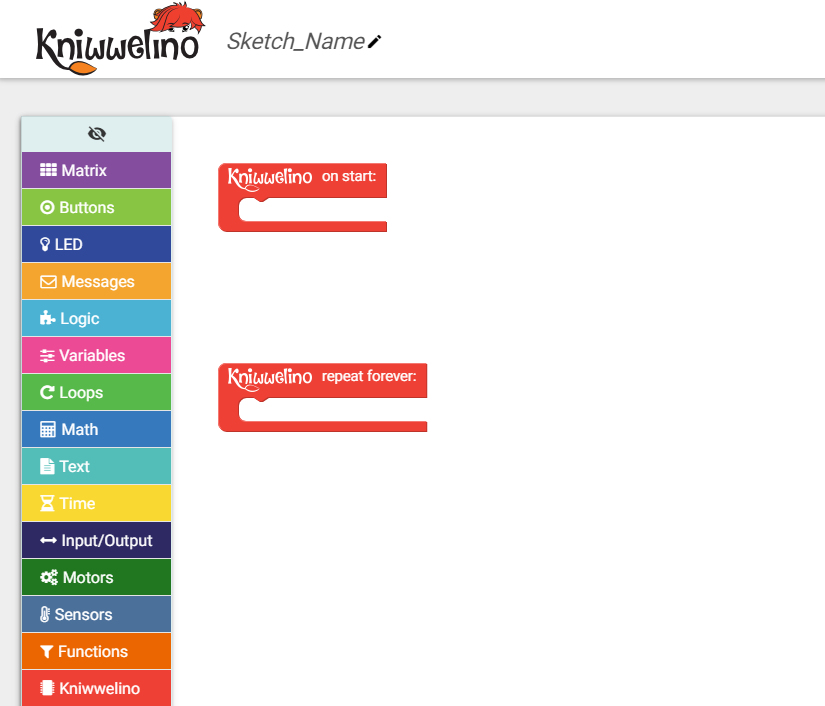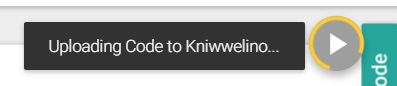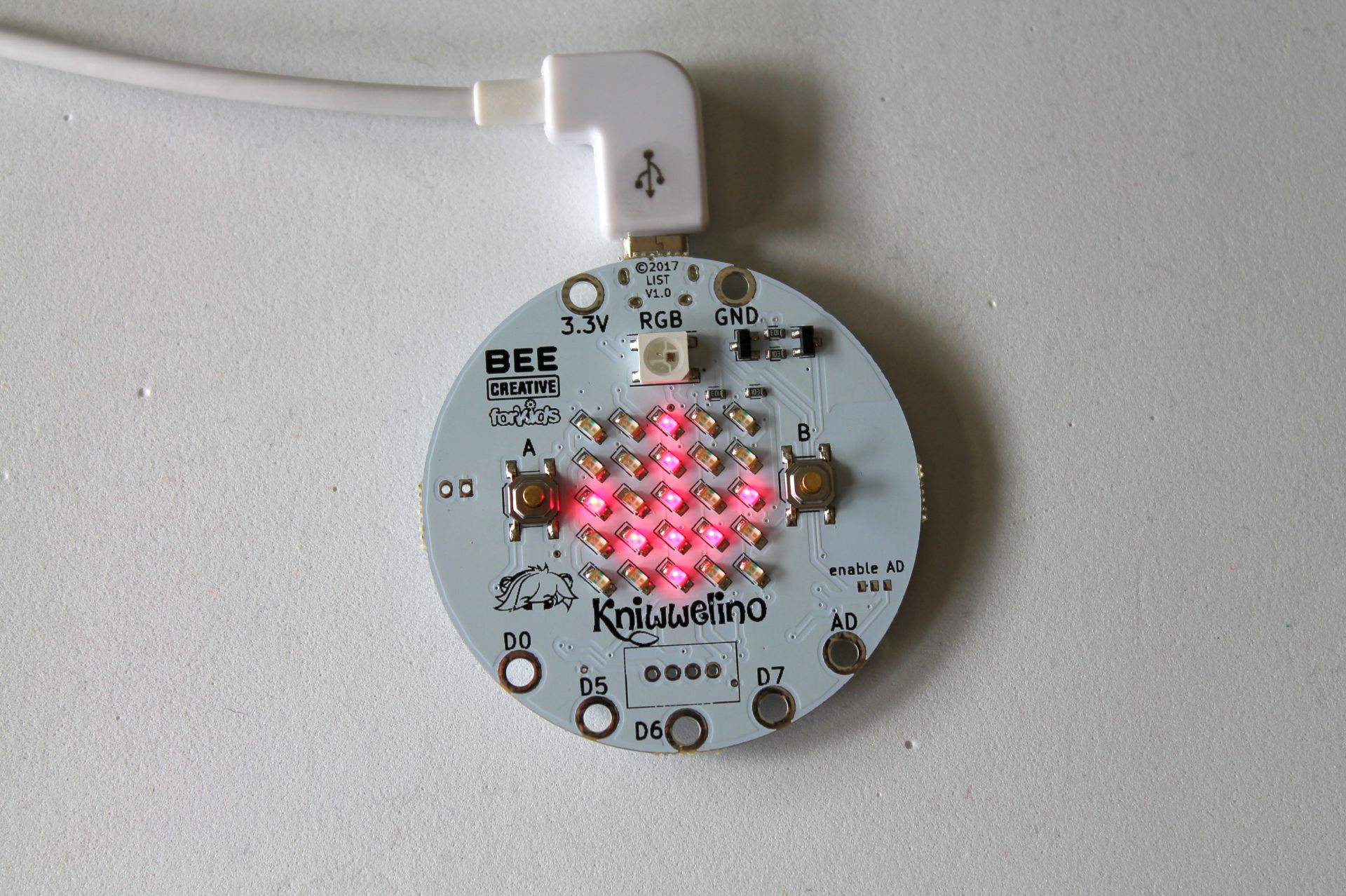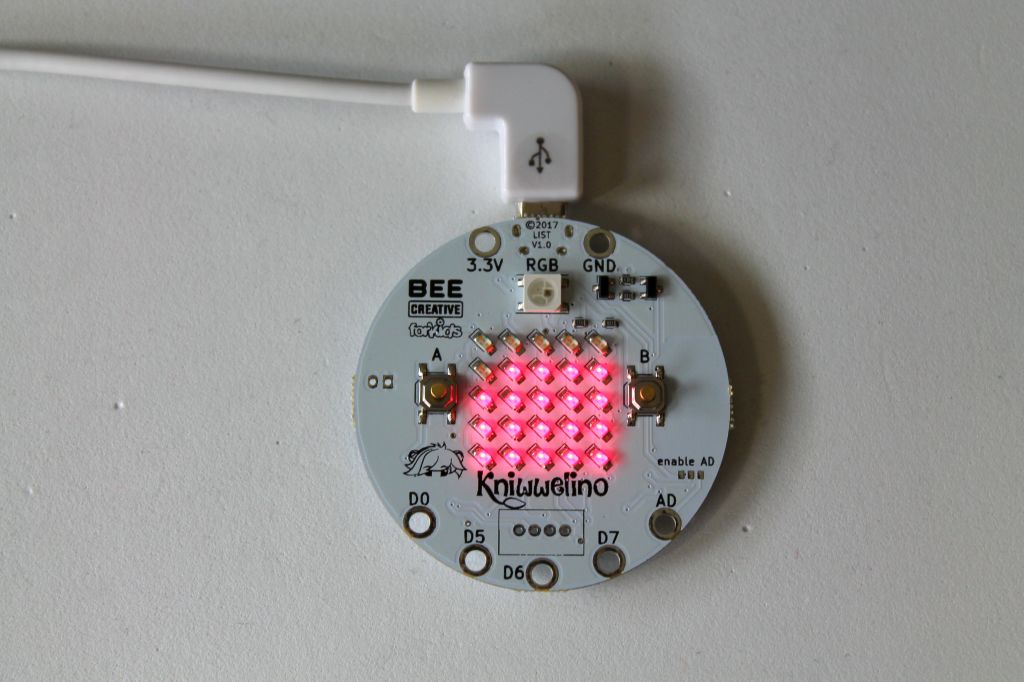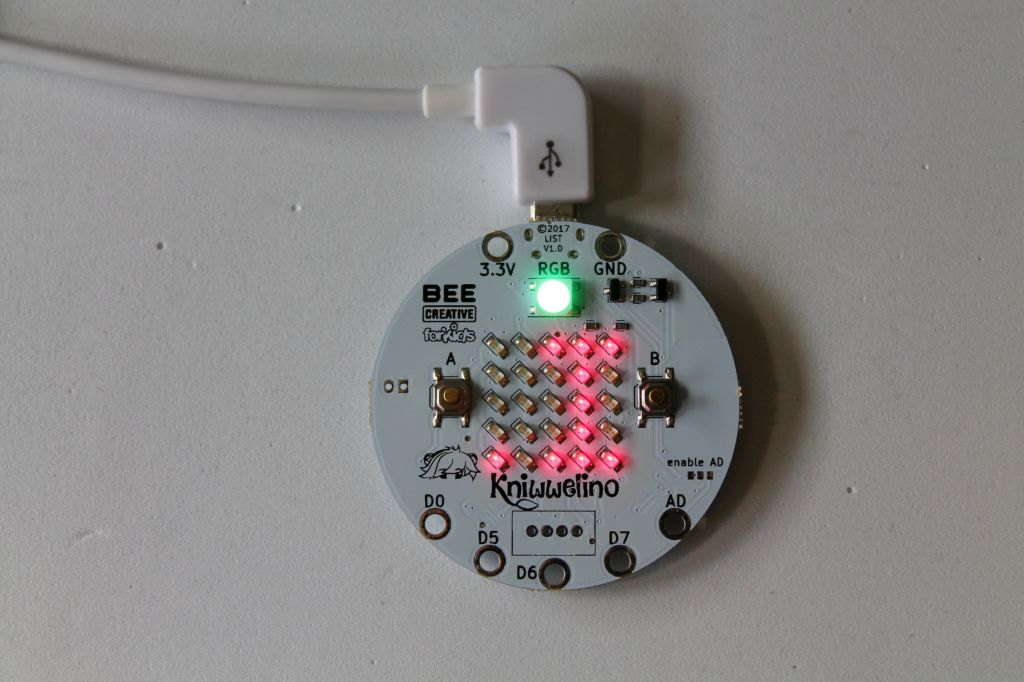My very first Kniwwelino program
Before you continue please check that you have:
- Your Kniwwelino plugged to a power source
- Your Kniwwelino configured to access a local WiFi
- You have added your board to your list of boards in Kniwwelino Blockly (online version)
If you are unsure about this, please go back to Preparations to accomplish these tasks.
My first program
As a very first program, you will now learn how to display your name on the matrix of the Kniwwelino.
When you open https://code.kniwwelino.lu, you see two blocks on the white zone:
Kniwwelino on start contains the blocks which are only executed once, at the start of Kniwwelino (for instance the variables initialisation).
Kniwwelino repeat forever contains the blocks which are executed repeatedly, while Kniwwelino is powered.
Both blocks are empty, so no instructions are currently given to Kniwwelino.
To tell Kniwwelino to display you name, you have to:
1. Open the menu Matrix and click on the block Write a text on the Matrix…

2. Drag and drop this block inside the block Kniwwelino repeat forever

3. Click on the default text Hello Kniwwelino, delete it, and replace it with your name
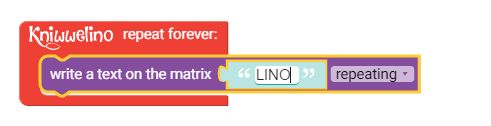
The code of your first program is finished. Now you have to upload it onto your Kniwwelino.
1. Click on the orange play button at the top right of the screen
This will trigger the uploading process.

2. Wait about 30-60 seconds:
The code will first be compiled, then transfered to your Kniwwelino.
As soon as the transfer starts, an arrow will show on your Kniwwelino (in older versions it might also be a cross).
Then your Kniwwelino will reboot and reconnect to your WiFi: all LEDs on the matrix will switch on, then progressively off.
When the RGB LED lights up in green, your Kniwwelino will start to run your code.
If you see your name scrolling on the Kniwwelino matrix, you successfully managed to develop your first program and upload the code to your Kniwwelino.
Congratulations!
Want for more?
Why not testing one of our Sample projects ?