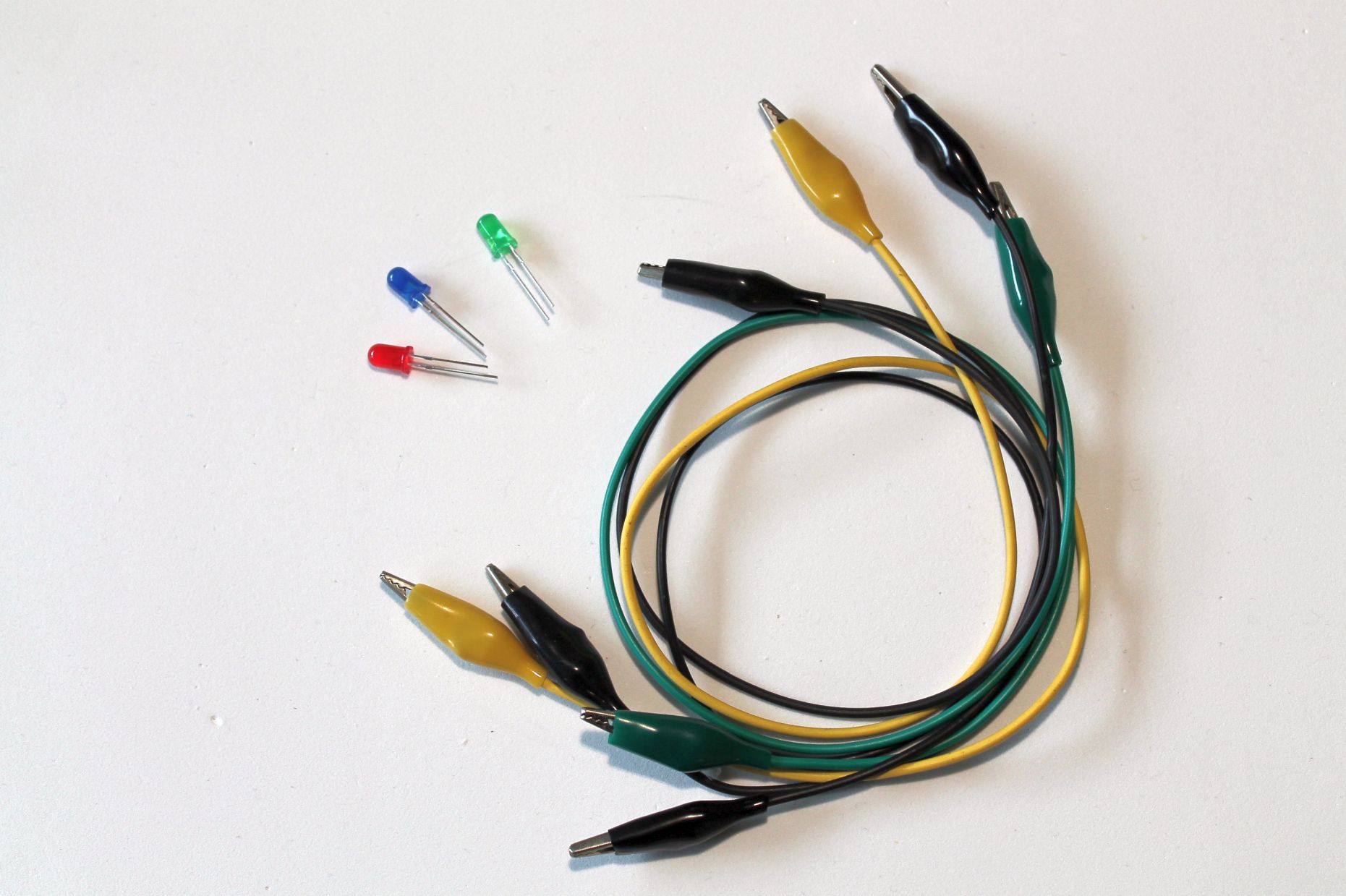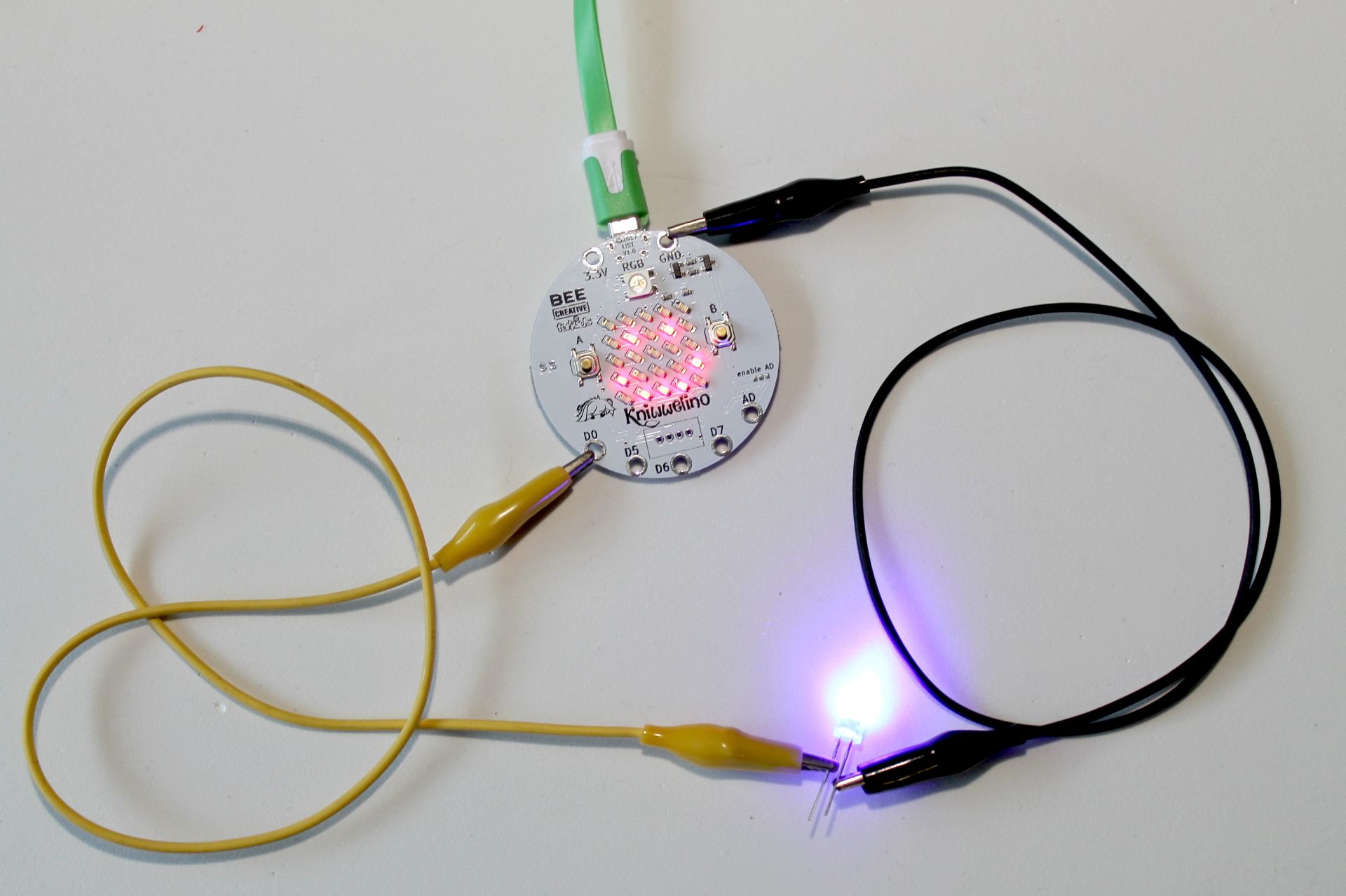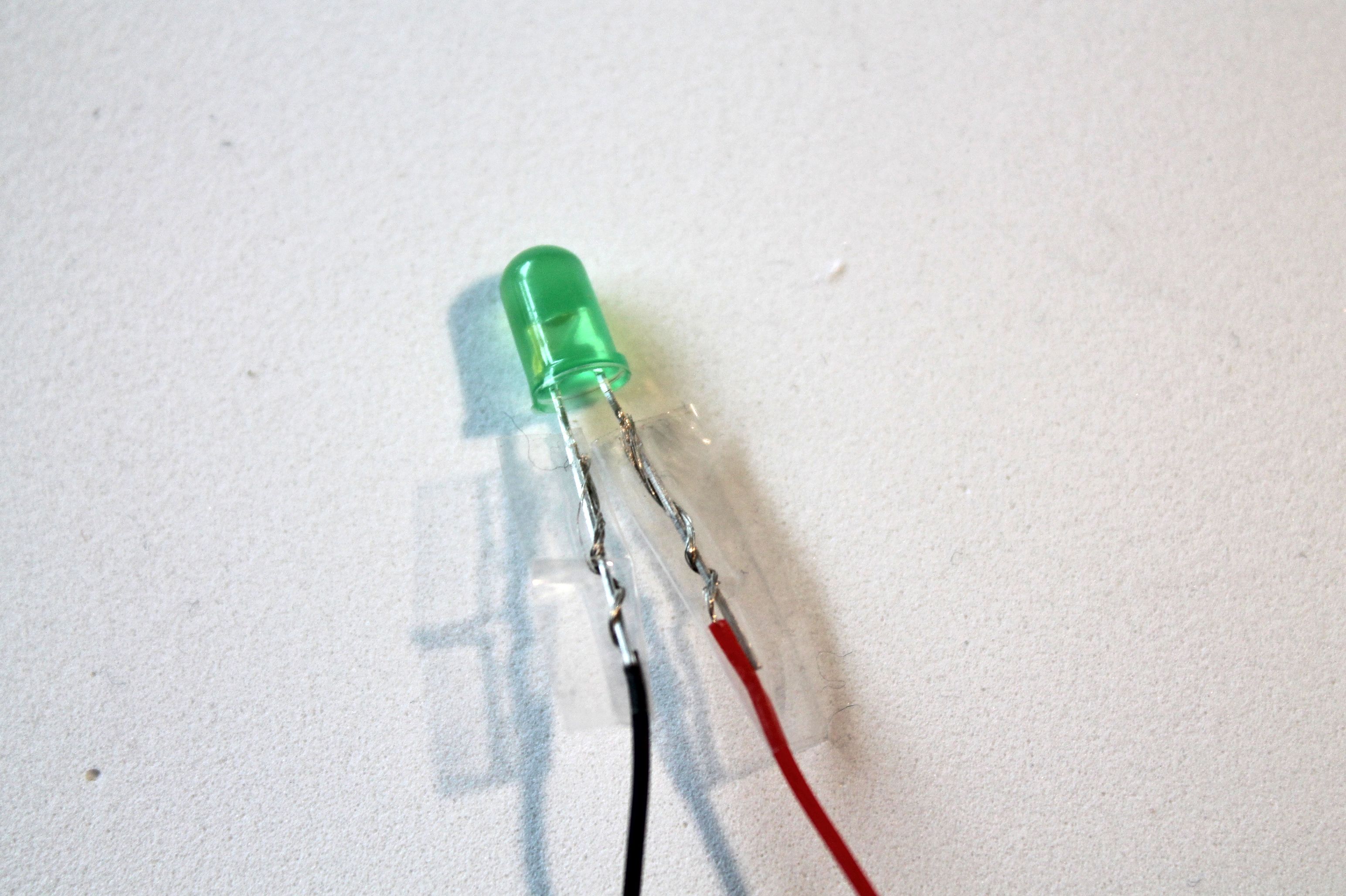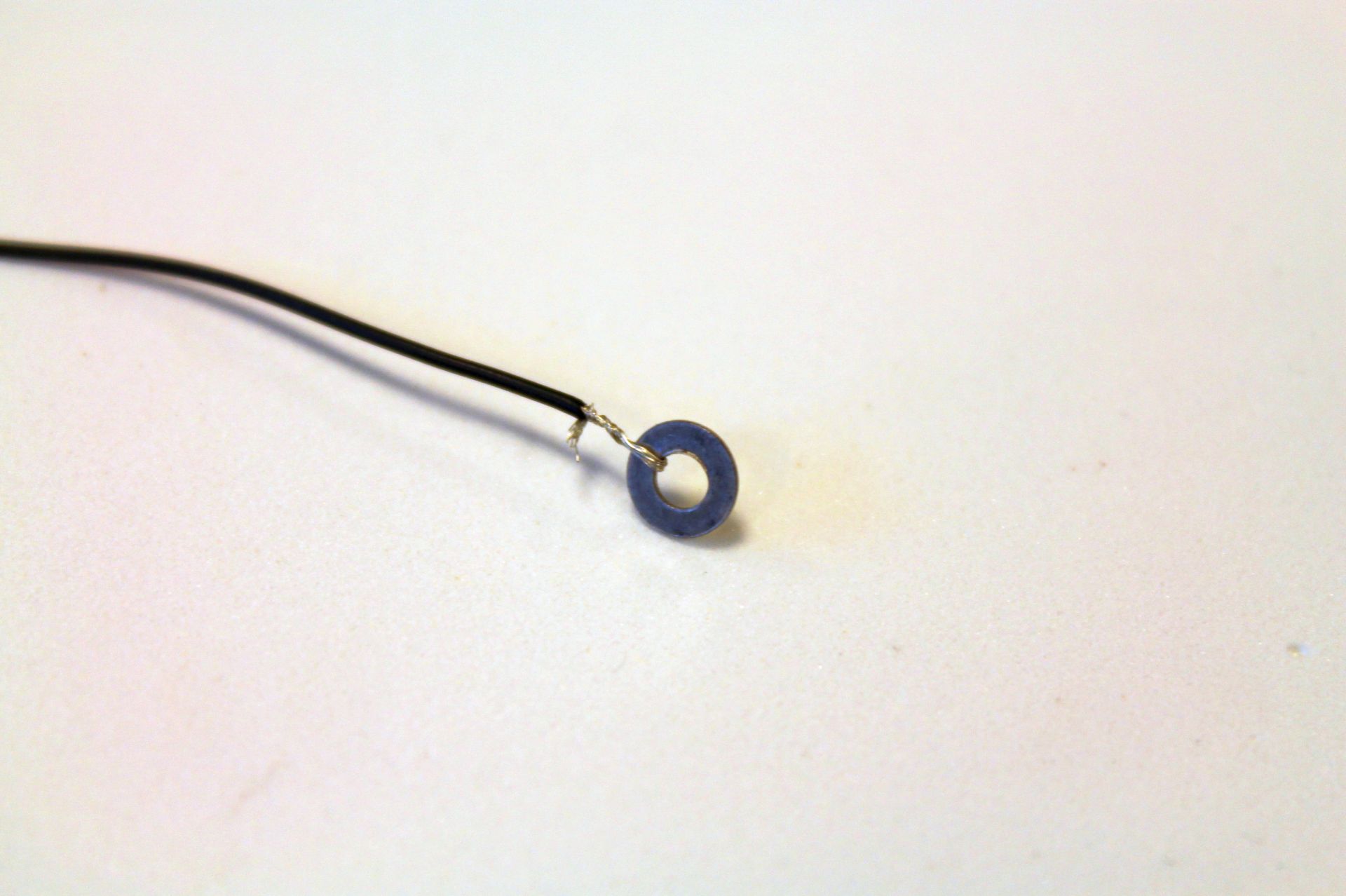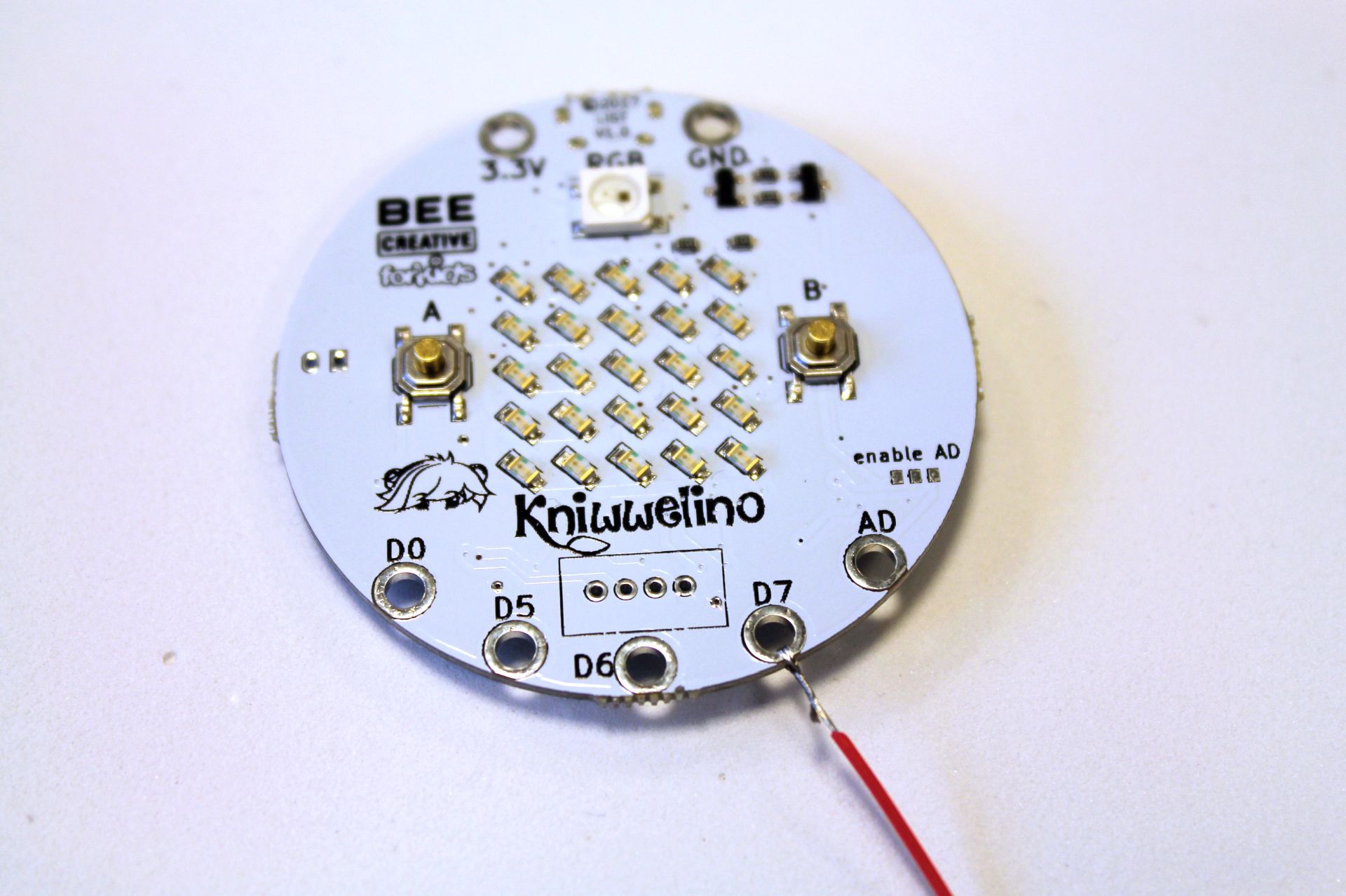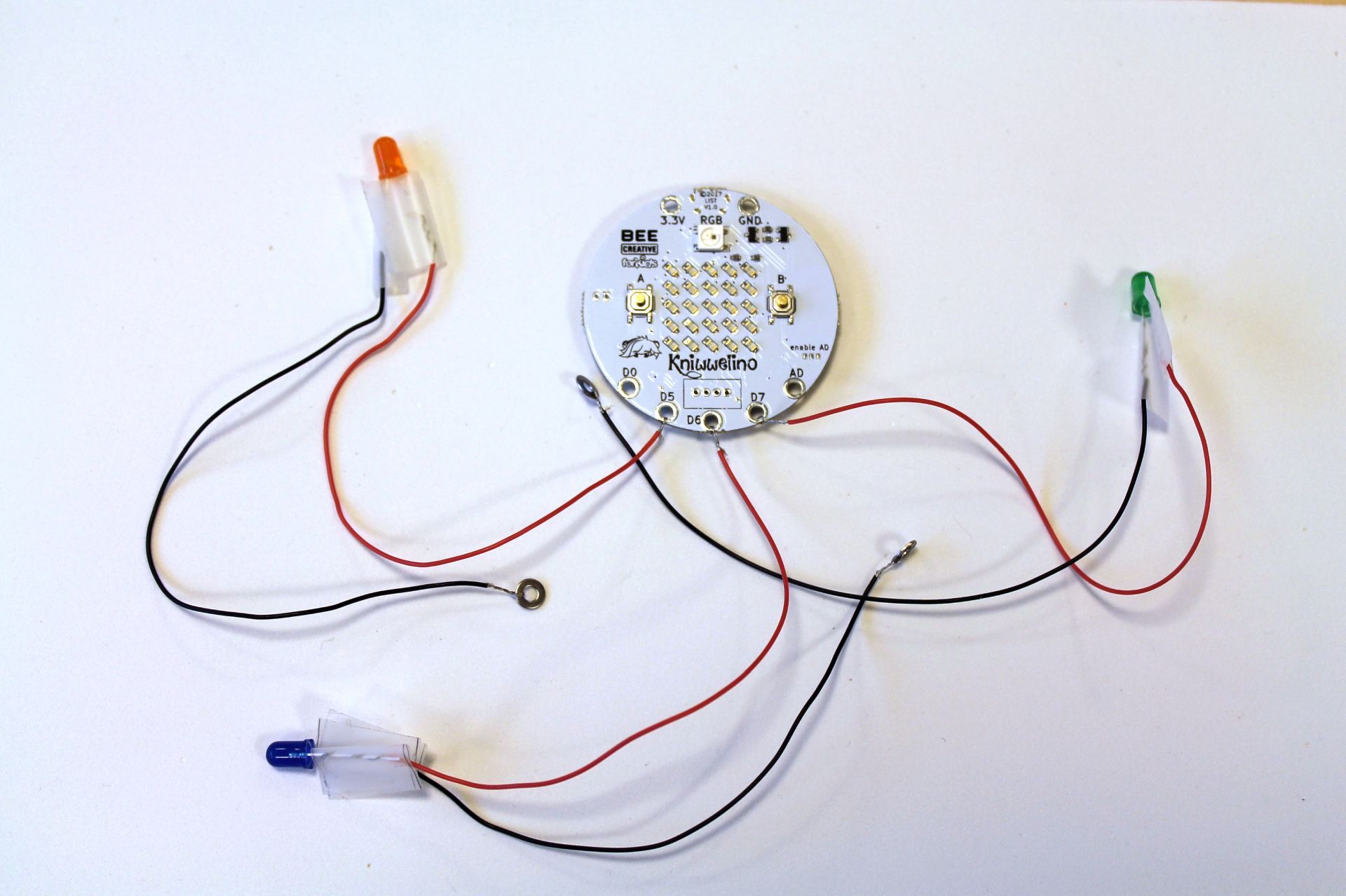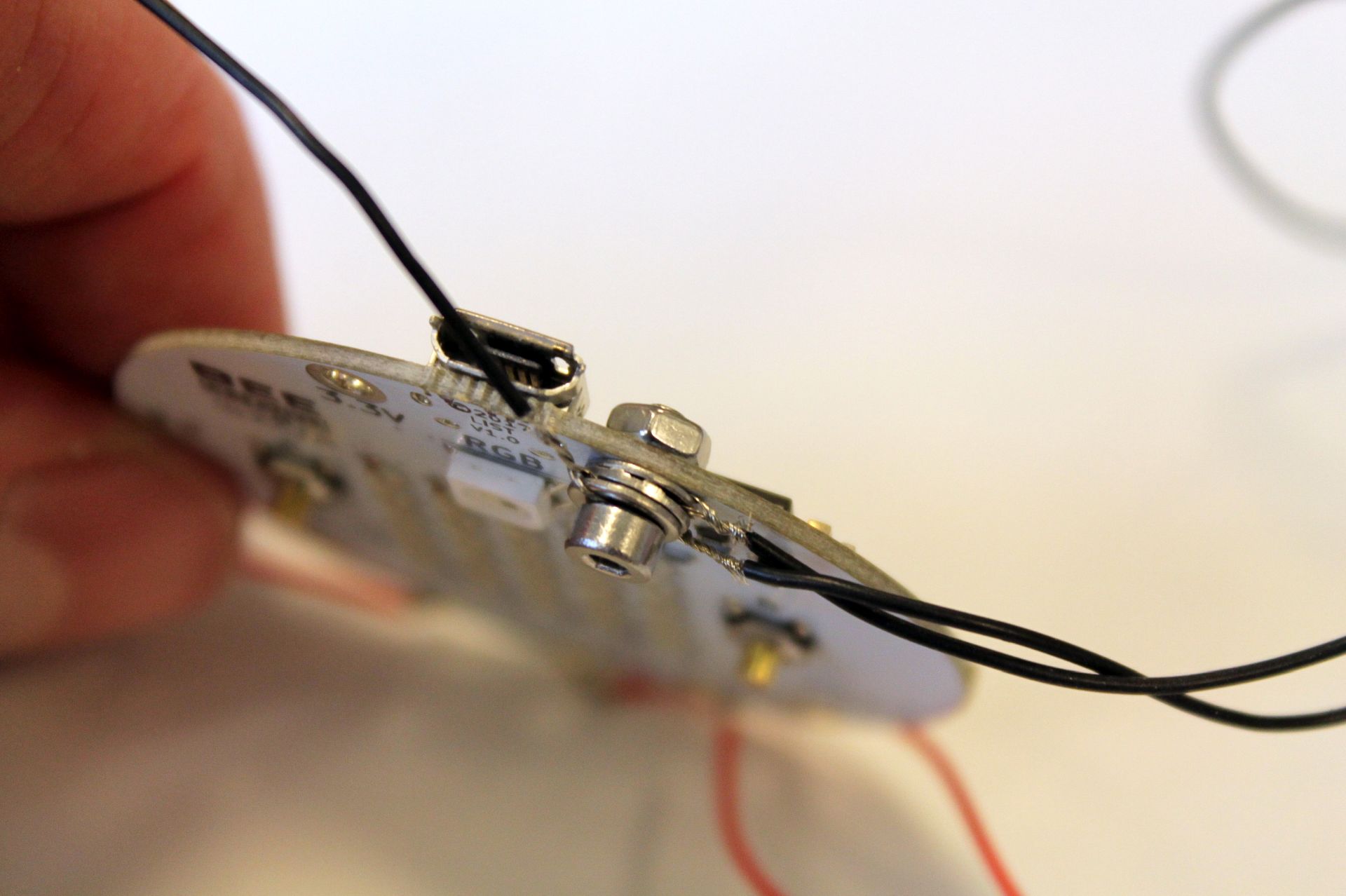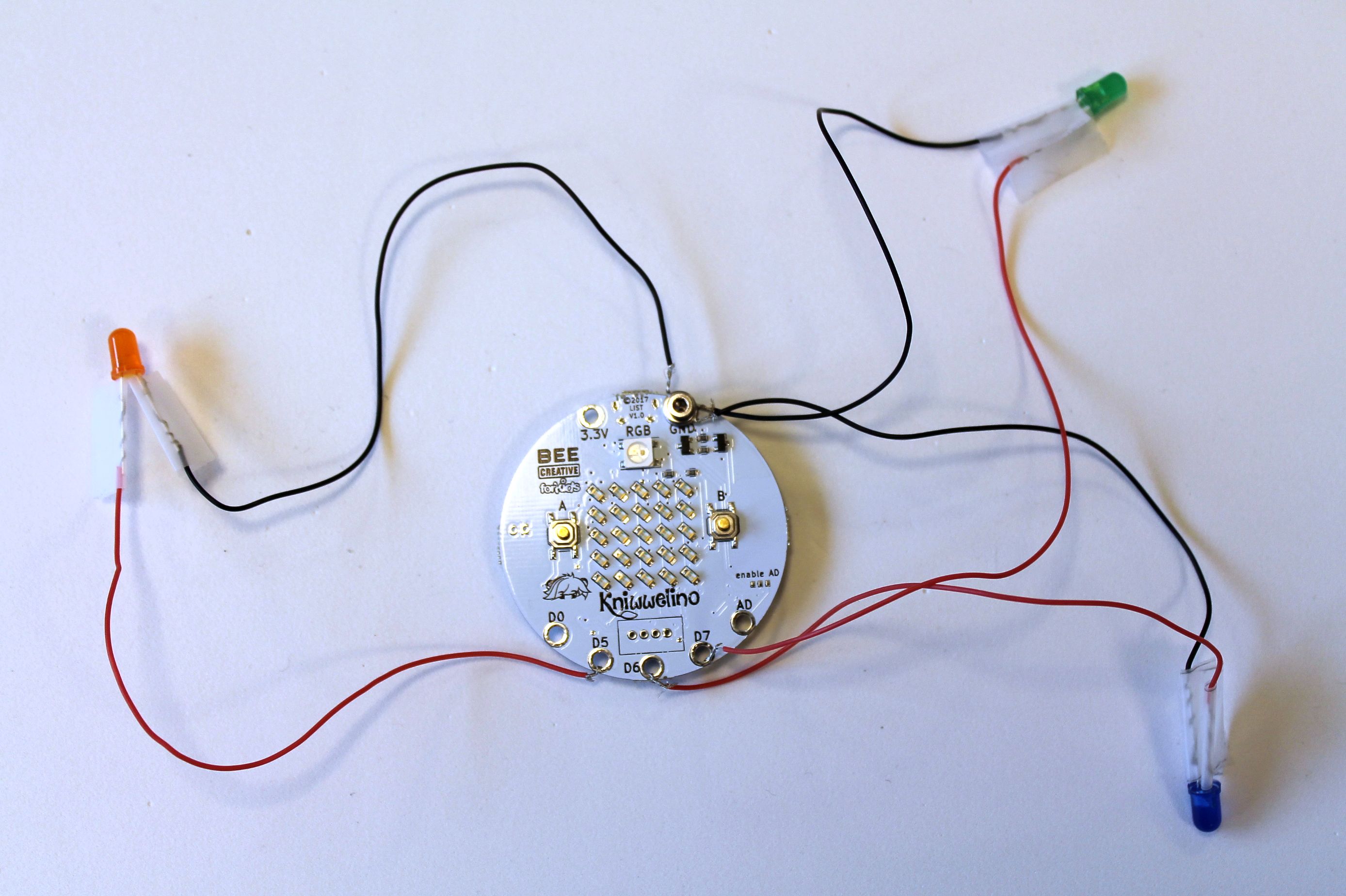Adding external LEDs
External LEDs are LEDs which can be connected to the Kniwwelino through the pins available on the outer area. To work with such LEDs, you need additional material: the LEDs in the color(s) of your choice, as well as wire to create a closed circuit using the pins of the Kniwwelino.
With the Kniwwelino Blocks, you can then program when current is flowing through the LED, and through this, switch the LED on or off.
In the following we describe two simple ways of connecting LEDs to the pins, which do not require soldering.
Connecting external LEDs with alligator clips
You need:
- LEDs in the color(s) of your choice
- Alligator clips in black and one other color
To connect the LED:
- Take a black alligator clip and attach it to the GND pin at the top.
- The other side of the black clip goes to the shorter leg of the LED (i.e., the cathode).
- Take a second alligator clip, and connect it to the longer leg of the LED (i.e. the anode).
- The other side goes to one of the pins at the bottom, labeled D0 (or D5, D6, D7).
In the following image we connected it to the D0 pin with a yellow alligator clip.
Now your circuit with one LED is closed. As soon as you program Kniwwelino to switch on pin D0 (see below), current will flow from D0 through the LED to GND and the LED will start to light.
Connect external LEDs with silicon wire
You need:
- LEDs in the color(s) of your choice
- Silicone wire in black and a second color
- Small screws M2 or M2.5
- Adhesive tape
To connect the LED(s):
- Cut a piece of the black and colored silicon wire each (using scissors). The length depends on the project you want to use it for.
- Take off a part of the silicon protection at both ends (about 1 to 1.5cm). You can simply tear it off with your finger nail.
- Wind one end of the black wire around the shorter leg of the LED.
- Wind one end of the colored wire around the longer leg of the LED.
- Fix both connections with tape.
- Wind the second end of the black wire around one washer.
- Wind the second end of the colored wire around one of the pins D0, D5, D6 or D7 at the bottom of the Kniwwelino.
- Repeat all the above for each of the LEDs you want to connect to the Kniwwelino. You can attach up to 4; in this example we used 3. Each LED is connected to a different pin.
- Fix the washers of all the LEDs with a screw and a nut on the pin GND.
Now you have created three closed circuits, connected to pins D5, D6 and D7. You can now program these individually with the Kniwwelino Blocks.
Programming external LEDs
You can program the external LEDs with the following block, listed underneath LED (formerly listed under Kniwwelino):
Use one block for each LED you attached and indicate which pin you used: D0, D5, D6 or D7.
You can also specify an effect:
onto switch on the LEDblinkto let the LED blinkflashto let the LED flashoffto switch off the LED