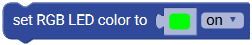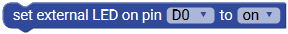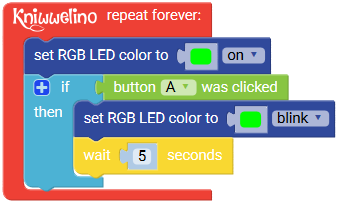LED
Blocks
Set RGB LED to a color and an effect
This block sets the RGB LED to the specified color and effect.
Options:
on: RGB LED is continuously on.blink: RGB LED switches on and off in a regular way.flash: RGB LED switches on and off, with the on-status being very brief.
Switch the RGB LED off
Custom color
This block allows to define a color using a color chart. Can be used as part of a Set RGB LED color block.
Set RBG LED color in hexadecimal format
Set RBG LED color from red, green and blue values
With this block, you can set an RGB color based on three individual values for red, green and blue. Each of the these values must be in the range between 0 (lack of the color) and 255 (very intense color).
Set RBG LED effect
Sets the effect of the RGB LED.
Options:
on: RGB LED is continuously on.blink: RGB LED switches on and off in a regular way.flash: RGB LED switches on and off, with the on-status being very brief.
Set RBG LED brightness
Sets the brightness of the RGB LED. The range must be between 1 (dark) and 255 (bright). Default value is 255.
Set external LED
With this block, you can program LEDs which you have connected via the additional pins on the outer area. See Adding external LEDs for more information on how to attach and use these.
Options:
on: External LED is continuously on.blink: External LED switches on and off in a regular way.flash: External LED switches on and off, with the on-status being very brief.off: External LED is continuously on.