
(diesen Absatz entfernen, wenn die Übersetzung abgeschlossen wurde)
Kniwwelino Blockly am Mac installieren
These instructions where provided by the community member Samir El Ouardi. Thanks for your contribution.
To install the OSX version of the KniwwelinoBlockly:
- Download latest Arduino IDE launch it after installation.
- Configure Arduino like described in the Installing Arduino IDE for Kniwwelino section
- Download the driver for the USB serial Converter used on the Kniwwelino board and install it.
- Download Python 3. We tested against version 3.6.3, any other Python 3 should work also.
- Download the latest release of KniwwelinoBlockly. Un-zip the archive file.
- Go to the KniwwelinoBlockly folder
- Get info (cmd+i) on the file start.py and set with Python Launcher
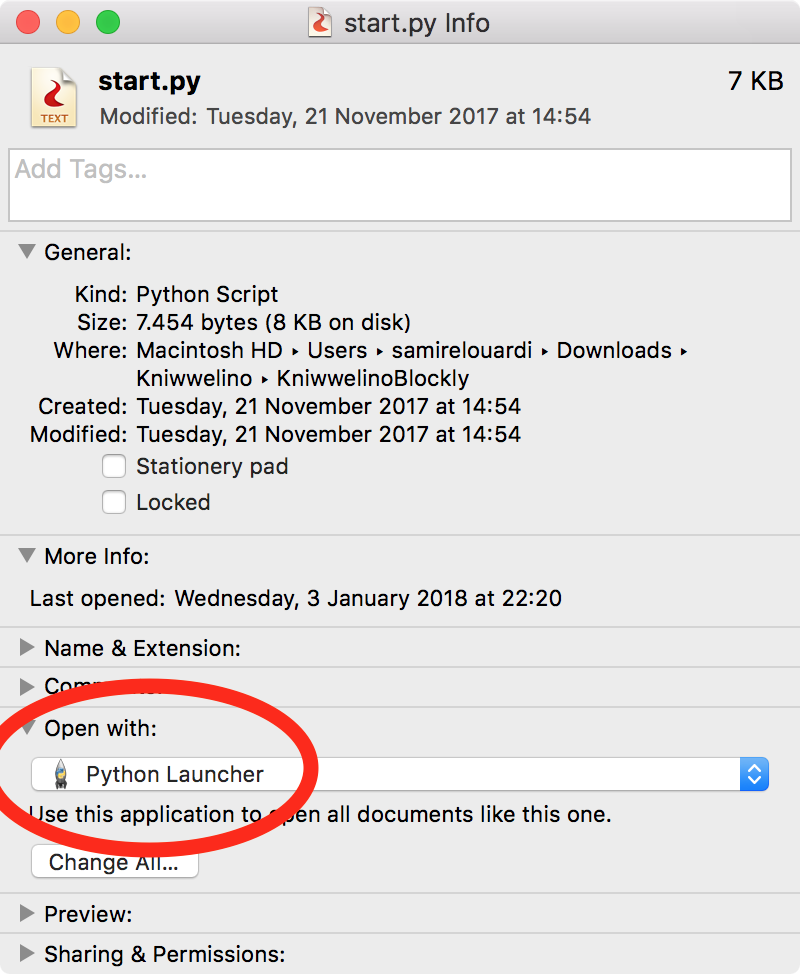
- Double click start.py to start KniwwelinoBlockly
- This will launch a terminal window for python and the webbrowser displaying KniwwelinoBlockly
- Change the settings of KniwwelinoBlockly
- Arduino Compiler Location (normally): /Applications/Arduino.app/Contents/MacOS/Arduino
- Arduino Board: Kniwwelino
- COM Port (Kniwwelino must be connected to the Mac before opening the settings): port is named like /dev/cu.wchusbserial1410
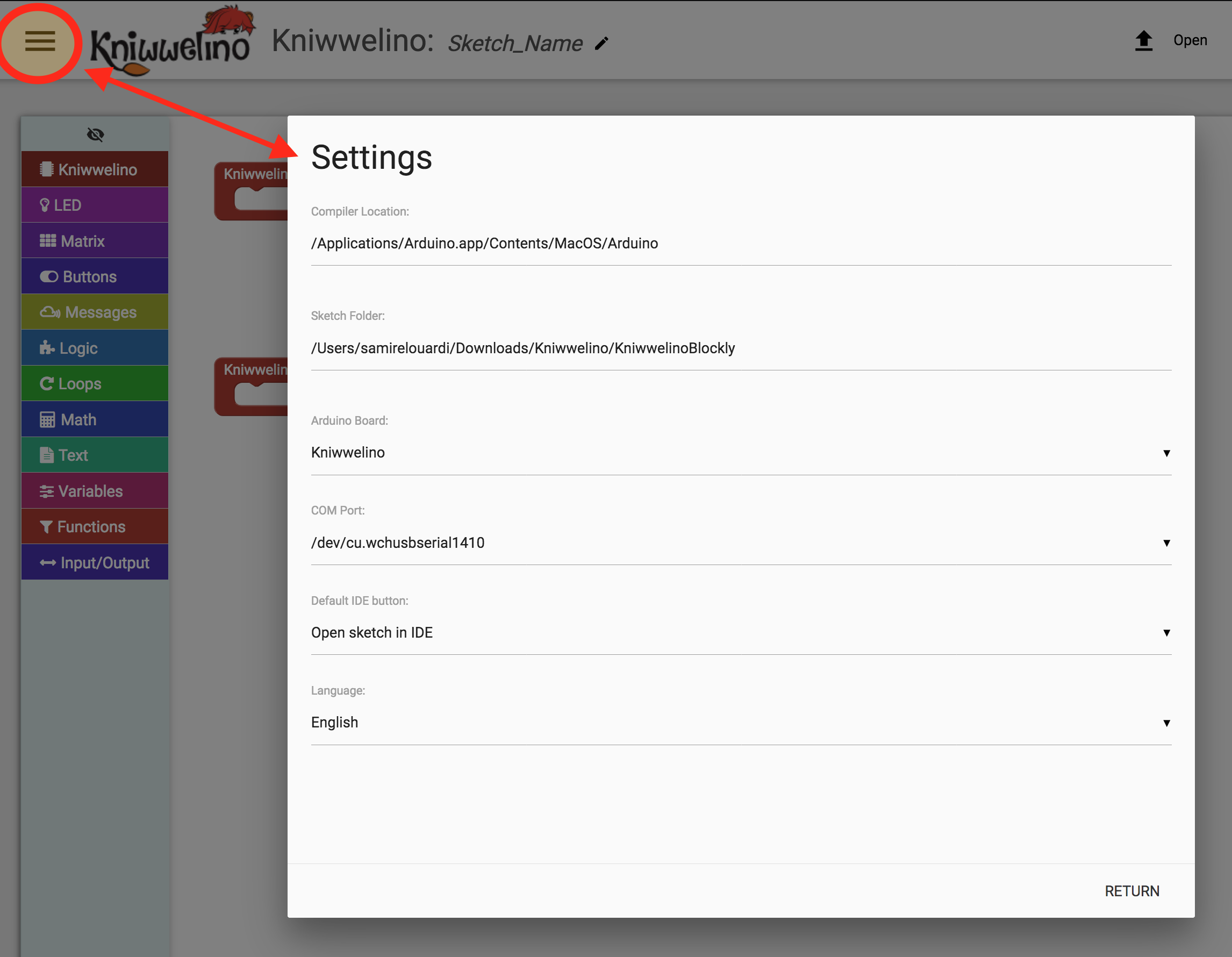
- Select language of your choice.